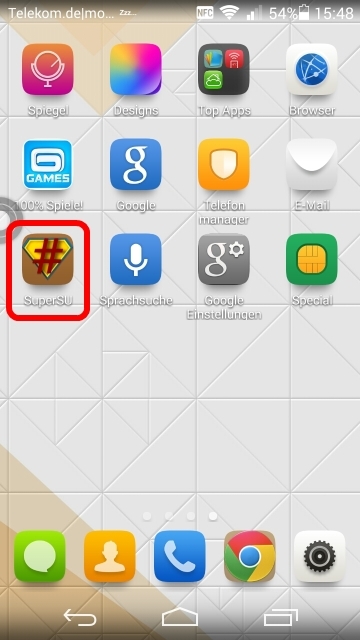
Huawei Ascend P7 Root အတြက္ Genius ေခၚတဲ႔ Root Tool ေလးပါ...
Execution:
- Download "Root Genius Tool " and open it as Admin
- Connect P7 via USB to PC ( USB debugging must be ON)
- Chose as connection mode on "hi suite"
- Click on Next in "Root Genius"
- Wait a few seconds
- The Ascend P7 reboots during the Root Process
- After the reboot in the bottom left corner of Root Genius you find Rooted.
- super su is also now on P7
Huawei Ascend P7 Root
No comments:
Post a Comment